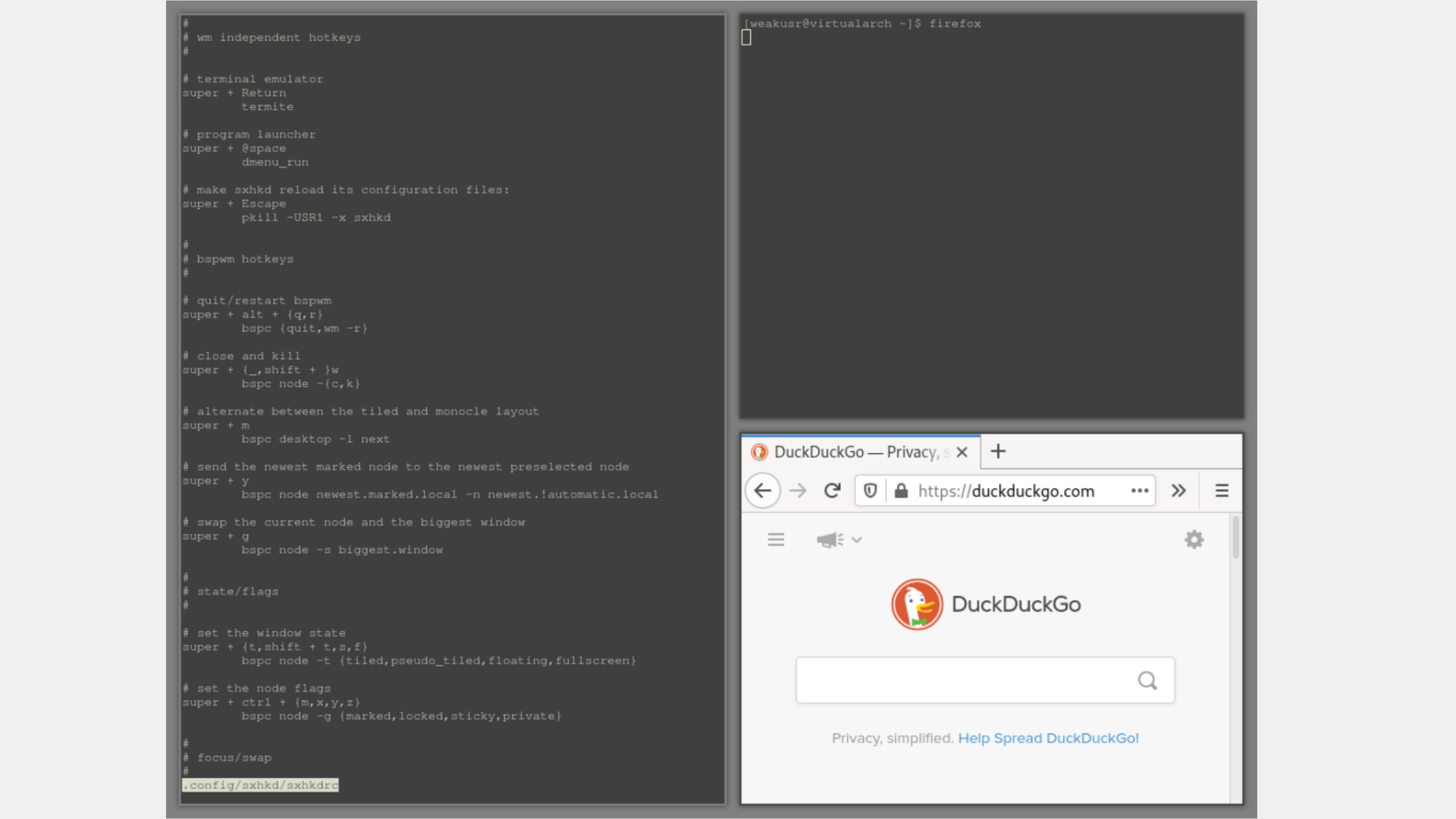ArchLinux VM
Installation of Arch for learning purposes
Page last updated on 5/31/2021
Sometime in early 2021 I became interested in trying out operating systems other than Windows to see what the workflow was like. In the past I had run Ubuntu on a VM but wanted to try something more difficult, so I decided to try installing ArchLinux using VirtualBox, and get a window manager set up, with the goal of getting a web browser working. The installation process took longer than I anticipated (and I failed on my first try, as I messed up when partitioning the virtual hard disk) but it was really satisfying to get it working and have a terminal-only operating system working on my computer. I learned how to use many different command line tools I was previously unfamiliar with, such as pacman (ArchLinux's package manager) and Lynx (a command line web browser, needed for reading the installation instructions). Setting up a window manager after the installation was easy. I chose BSPWN (as seen in the picture) but I later changed it to OpenBox because it felt more familiar to me, as a Windows user. All in all, this project served as as nice distraction from my other projects for a bit and helped me improve my skills using a command line.